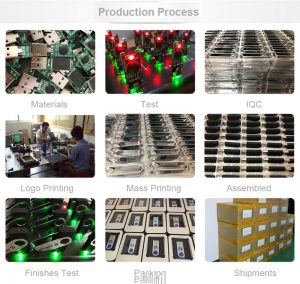Product Description
| Shell material | Metal |
| Data transfer rate | 20 (MB/s) |
| Maximum reading speed | 500 (MB/s) |
| Maximum write speed | 100 (MB/s) |
| Interface | USB 2.0 |
| Characteristics | Mobile phone USB flah drive |
| Print LOGO | Silk screen LOGO, laser engraving LOGO, color printing LOGO |
| OEM | OEM available |
| Color | Pink, red, gold, purple, green, blue, black, silver gray |
| Memory Capacity | 16 GB |
| More Detail | The many advantages brought by flash drives, such as fashion, safety, speed, and large capacity, make them the trend of future mobile storage. They have the following six characteristics:
1. Fashionable and lightweight; adopting new-concept modeling, portable design concept, advanced technology processing shell classic fashion, small and light appearance cater to the current trend of mobile storage products. 2. Fast speed; plug and play, conform to USB2.0/1.0 specification, fast data transmission speed. 3. Safe and reliable: It can be repeatedly erased and written 1 million times, and the data can be stored for 10 years; it is anti-magnetic, anti-vibration, moisture-proof, high and low temperature resistance, and impact resistance. 4. Large storage capacity and low price. 5. Convenient and easy to use, without external power supply; 6. Data encryption; entire disk or partition data encryption. Technical Parameters: Hardware requirements PC with USB interface, notebook computer, MAC operating system windows98/ME/2000/XP, Mac OS9.X/Mac OS Linux2.4 power supply without external power supply, powered by USB bus, data reading speed 10MB/sec ( Related to computer configuration) Data writing speed 2.5-4MB/sec (related to computer configuration) Can make “USB HDD/ZIP” boot disk (requires computer motherboard support) Working temperature 10℃-40℃ Storage temperature -20℃-60℃ Storage humidity 5%-95% Packing description: a variety of options Storage capacity 256MB~16GB |
How to correctly use OTG-U disk to connect to mobile phone
The first step: we first prepare the USB flash drive we need.
Step 2: We prepare the otg connector, and connect the U disk and the otg connector.
The third step: we insert the connected OTG into the mobile phone, we find the phone’s settings, other settings, and then start the OTG.
Step 4: Then we find the file management assistant software in the mobile phone.
Step 5: We find the storage in the file management, click to see the storage of otg appears, which proves that the connection has been successful.
Precautions
The phone must support the otg function!