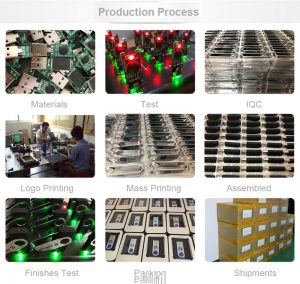Product Description
| Shell material | Metal |
| Data transfer rate | 10-25 (MB/s) |
| Maximum reading speed | 30 (MB/s) |
| Maximum write speed | 30 (MB/s) |
| Interface | USB 2.0 |
| Characteristics | Creative USB flah drive |
| Product Size | 7.0 cm * 2.0 cm * 1.0 cm |
| OEM | OEM available |
| Color | White, pink, red, gold, purple, green, blue, black, metal-rose red, metal-black, metal-blue, metal-silver, please contact customer service for other styles and capacities |
| Memory Capacity | 8GB |
| More Detail | WINDOWS 98SE/ME/2000/XP/LinUx2.4.X.MacOS Fast speed; plug and play, in line with USB2.0 specification, fast data transmission speed. Safe and reliable: It can be repeatedly erased and written 1 million times, and the data can be stored for 10 years; Convenient and easy to use, no external power supply required. -Data encryption: Encryption of the entire disk or partition data. Technical parameters: Data reading speed: 10MB-18MB/S (USB2.0) Data writing speed: 6MB-20MB/S (USB2.0) Working temperature: 10℃-40℃ Working humidity: 10%-90% Storage temperature: -20℃-60℃ Storage humidity: 5%-95% Product use: Personalized mobile storage, gift-giving products, company exhibitions, conference gifts, brand promotion and promotional items. |
How to correctly use OTG-U disk to connect to mobile phone
The first step: we first prepare the USB flash drive we need.
Step 2: We prepare the otg connector, and connect the U disk and the otg connector.
The third step: we insert the connected OTG into the mobile phone, we find the phone’s settings, other settings, and then start the OTG.
Step 4: Then we find the file management assistant software in the mobile phone.
Step 5: We find the storage in the file management, click to see the storage of otg appears, which proves that the connection has been successful.
Precautions
The phone must support the otg function!